Hey all,
I'm hoping I'm not breaking any forum etiquette rules by linking to board game geek, but I've recently uploaded a labor of love to the files section there: version 1.0 of my fleet builder excel sheet.
You can use it to build two fleets of up to ten ships each, with up to three captain abilities and up to three crew abilities per ship. It will keep track of the point values of each fleet. I'm hoping it will be useful to players who want to explore the point value system.
If you notice any obvious errors or issues, or if you have some suggestions to improve the tool, let me know.
Cheers,
Nate




 Reply With Quote
Reply With Quote
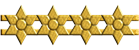









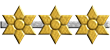





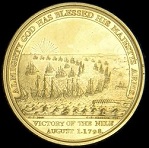
 When all else fails, read the instructions.
When all else fails, read the instructions.
Bookmarks